 |
| Schedule Analyzer | Overview |
 |
| Schedule Analyzer | Overview |
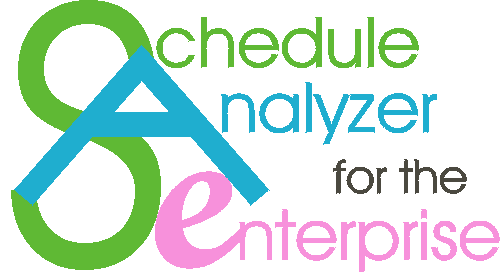 |
| See a sample Baseline Checker report. |
| Watch a short video (2.3 MB.) |
| See a sample Update Checker report. |
| Watch a bigger video (21 MB.) |
New! Dashboard now supports schedule data mining. You can now convert any Baseline Checker or Update Checker report into a .CSV (comma separated values) file that can easily be read by database manager and spreadsheet programs with each report column separated and each data line its own record. Three formats are supported; direct report converted to .CSV, a data record report summary where only pure data records exist along with the total for that report, and a data record detail where each record represents a single data line from a report. Click on the underlined items above to see an example converted from .CSV to .XLS for portability (many browsers automatically change the extension to xls on download).
Schedule Analyzer does more than just look at differences. It analyzes Baseline Schedules as well as Schedule Updates. It breaks problems into issue reports and gives you advice about what that issue may mean to you. It performs high-level analyses and looks for rarely seen problems every time. Well over a 200 different checks are made, many that you have never thought of before. The issue reports may be viewed on the screen and easily dragged to your own report.
Once the analysis is generated, use the Dashboard to encapsulate and qualify the entire schedule on just one screen. Drill-down into the section and directly to the problem report.
An exclusive feature called Active Reports allows you to click on any line in your report and Scheduler Analyzer will automatically launch Primavera and take you directly to the activity in question. Repeat the process; click on an interesting report item and instantly see it in the original schedule. Now you will have the knowledge, means, and time to follow-up on every item of interest in your schedule.
Built-in 'How To' videos, a manual, and help-files guide you along the analysis process every step of the way. Schedule Analyzer is simple to use but full of depth and understanding about what is going on in your schedule.
| See our software for P3 schedules! |