 |
| Schedule Analyzer | Overview | Report Writer |
 |
| Schedule Analyzer | Overview | Report Writer |
 |
 |
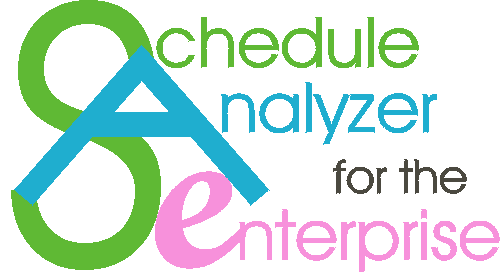 |
We intended SAe Report Writer to be extremely simple to use. Here is a video showing its use. Click on the schedule in question, click the Report Button, click on the three Standard Reports, and click on the Print button and you are done. Normal monthly reporting requirements will usually be satisfied (or exceeded.) Here is a sample of these reports.
We also provide for different ‘looks’ and printer settings. Fourteen different optional lines are available for your use. Once you get used to the program, you may wish to create your own special reports other than those that come standard. You can even generate electronic reports that you can send over the internet.