 |
| Schedule Analyzer | Overview | Purge POBS |
 |
| Schedule Analyzer | Overview | Purge POBS |
 |
 |
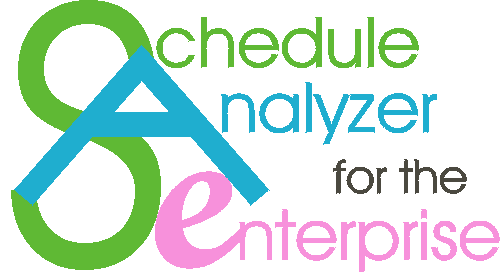 |
According to the Oracle/Primavera Knowledgebase [Doc ID 1967569.1], the P6 functions related to table POBS have not been implemented yet so the table exists in the P6 database but is not supposed to be used. Due to a programming error, useless POBS data is being transferred via XER files and this data is quickly growing. Apparently, every import of the POBS information simply adds to the information already in the database. Every export seems to send out the newly-increased in size POBS data, making each export larger than the one before. This can cause very long import times and wastes database space.
The XER import file is basically a text file with rows of data. The Oracle/Primavera Knowledgebase further explains that one can safely delete the POBS table data out of the XER file and prevent further additions to the database and much shorter import times. This process can be done manually, but most P6 users are hesitant to get involved with programming functions. That is where the Purge POBS program comes in. This program will create a new XER file that does not include this unwanted PODS data. All you need to do is point to the correct XER file and the program will make a new copy with the same file name, only with the addition of “-POBS” to the end. We do not modify the original XER file in any way.
Because are concerned about this problem and want to help the general scheduling public as well as our customers, we have decided to also give this module away for free. Click here to download the Purge POBS installer program. The installer package will guide you though the installation process.
What can you save by running Purge POBS? On an XER import file for a typical small schedule of 800 activities, we purged 10,740 POBS records and reduced the size of the XER file by 3.4 MB. In other words, when measured by the number of records, most of the XER file was comprised of useless POBS records.
| See our software for P3 schedules! |