 |
| Schedule Analyzer | Features | Features |
 |
| Schedule Analyzer | Features | Features |
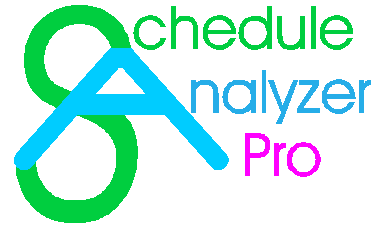 |
 |
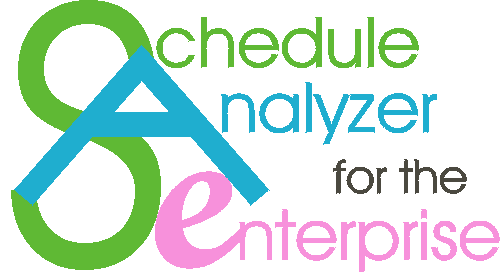 |
Schedule Analyzer will find the update schedule and automatically highlight the activity that was on the line that you clicked on. Now you can decide if the problem is important or not. Both Schedule Analyzer View Reports and the Primavera Schedule will be running at the same time. Return to Schedule Analyzer and double-click on another line to view that activity in Primavera. You may repeat this process as many times as you wish. You can view a video (2.7 MB) on this.
When you are done, just close the Schedule Analyzer View Window and it will automatically close P3 for you (P6 users will need to exit manually.) Active Reports is available for P3 and P6 schedules.