 |
| Schedule Analyzer | Overview | DeSteps |
 |
| Schedule Analyzer | Overview | DeSteps |
 |
 |
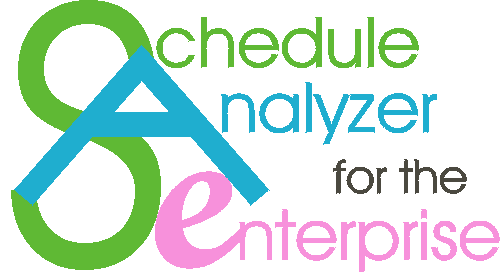 |
Many Contractors think that using Steps would improve quality as well as accuracy. The ‘down-side’ is that these same contractors also do not like the idea of sharing sensitive procedure information with the Owner and like losing proprietary internal procedural information to other contractors even less! What they need is a way to use Steps without giving that information away when they submit a baseline schedule or schedule update.
What they need to do is to ‘strip-out’ the Step information from the schedule transfer file before giving that file to the Owner. This is exactly what Steps Remover does.
Steps Remover will make a new copy of your export file without any step information in it. It will automatically append the phrase “minus-S” to the end of the new file name. Your original file remains untouched. Now simply send out the Steps Remover-created file with the “minus-S” in the file name and your Steps are private.