 |
| Home | Products | Schedule Analyzer | Overview | Date Calculator |
 |
| Home | Products | Schedule Analyzer | Overview | Date Calculator |
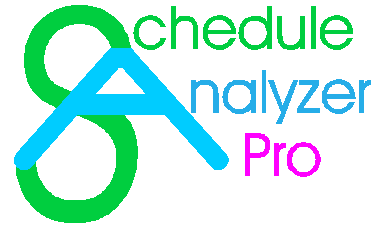 |
 |
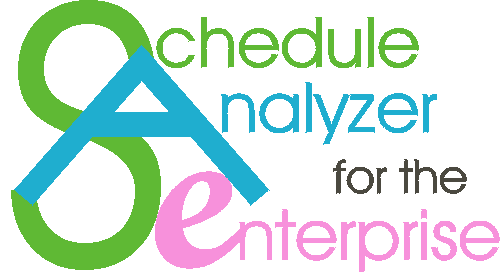 |
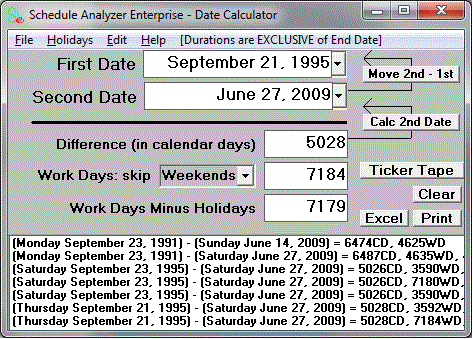
Date Calculator is a very easy to use utility. Enter any two dates in the First Date and Second Date boxes and press Enter or Tab. If the program doesn’t understand the format for the date entered, it will be blanked out when you press the Enter key. If this happens, try it again using another format.
Date Calculator also works backward. With a date entered in the First Date box, you can type a number in a difference, Work Days, or even Work Days minus Holidays box and press the Enter key or the “Calc 2nd Date” button. The Second Day will be calculated and displayed. If a date was already in the Second Date box, it will be replaced by the calculated result.
For serial calculations, we noted that you were always re-typing the date in the Second Date box into the First Date box. To save time (and improve accuracy,) we added the “Move 2nd to 1st” button. Click on this button to automatically copy whatever date you have in the Second Date box to the First Date box.