 |
| Main Screen | Overview | Operatons | Ordering |
 |
| Main Screen | Overview | Operatons | Ordering |
 |
 |
Operations |
This real-time display of all current projects identifies the user who opened them, access type, loading date and time, any P6 Tool being used, any Function such as Report Generation, the number of updates this session, the number of activities, relationships, task resources, and Steps in the schedule. As a project is opened, a new line appears and one disappears when the project is closed.
This screen lists all users registered in P6/EPPM system regardless of login condition. Use this screen to look-up a particular user’s phone number or email address to contact them about an issue noted in the Monitor screen.
We go into an in-depth review of each logged-on user in this screen. Questions such as “How long have they been logged-on?” or other session statistics such as then number of times that they have scheduled the project are available here.
PROJECT WATCH performs an in-depth research on each schedule currently opened. We list who and when the schedule was last updated, schedules, leveled, Applied Actuals, Update Progress, summarized, etc. P6 and EPPM cannot tell you this information, but we can.
Every detail of every monitor-able P6/EPPM transaction is noted in the Narrative; far more details are noted than can be summarized on the Monitor screen. In addition, we note events such as the copying and pasting of new schedules and other events that do not involve currently opened schedules.
All data is saved and is available for later research using our separate PROJECT Write module. We do this so as to not add an additional computing burden to PROJECT WATCH. Perform ad-hock inquiries or compile all data into a spreadsheet for further research. Help management support their annual employee evaluations. Qualify server loading speeds over time to spot trends.
Session Summary Data: Print-out all known PROJECT WATCH session information on all or a single user or save everything to a spreadsheet for further analysis and reporting.
Project History Data: Trans-session last-use information by user or project is available.
Detailed Narrative Data: Quickly isolate all detail logs on a user or project. Save and catalog detail sub-topics to spreadsheets to support complicated analyses.
Systems Changes Narrative: When, who, and what changed system settings in a concise, easy to read listing. No codes or columns to sift through; just simply what changed in plain English.
Corrupt Tables Report: Validates 23 different administrative settings in six different tables.
External Dates: Lists all projects with ‘hidden’ imposed External Date Constrains.
Related Schedules Report: Allows you to correctly export linked projects.
Project Storage Space Analysis: Identify individual project storage requirements by department or program to monitor trends and support upgrade cost allocations.
Click here for a printable version of our P6/EPPM System Administrator capabilities.