 |
| Schedule Analyzer | eForensic Home | Overview |
 |
| Schedule Analyzer | eForensic Home | Overview |
 |
 |
Schedule Analyzer Enterprise Forensic™ (eForensic) |
| By Ron Winter Consulting LLC | ||
The best part of this analysis is the final statistics section where we compare the number of activities that started out-of-sequence to the total of started activities. We also present the average period of this early start. If a significant portion of the work started earlier than the schedule allowed and if this early start was of a significant amount of time, then one can reasonably assume that the schedule did not adequately describe the actual workplan. Can you think of a better, simpler way to present this argument than this?
Once the report is complete, you can automatically generate graphs of daily out-of-sequence statistics over the entire project. Just like a resource usage profile, our Out-of-Sequence Profile tracks direct and indirect out-of-sequence daily totals compared to total activities active that day. We also compare daily out-of-sequence events versus activities. See a sample spreadsheet here.
Quickly list the Critical Path of any schedule and that of all attached Baseline Schedules without the need to unattach the Baseline Schedules. Create this report in seconds.
List all resources in the database and the schedules using them along with their committed period as in this Labor Resource report. We also produce similar reports for Non-labor and Material resources as separate reports. Now you can be sure of getting every schedule that can possibly interact with your schedule.
Advanced Schedule Analysis! Adjust your new As-Planned schedule for As-Built durations and logical early starts. Now you can have it all; an un-statused schedule that reflects actual activity durations as well as mirroring the As-Built logic of actual early starts and activity overlap. Creating the As-Built Logic (hard) as well as the As-Built Durations (easy) is the secret of creating schedule that closely resemble the As-Built Schedule, only with Total Float and a Critical Path!
How to Order
Upgrade
Call us at (904) 570-6157 or email at Ron@RonWinterConsulting.com
Note: P6, or Contractor must already be available on your computer before you may use these programs. eForensic is only available for use with P6, or Contractor schedules. See SA Forensic for P3 Forensic software.