 |
| Schedule Analyzer | eForensic Home | Overview | Out Of Sequence Survey |
 |
| Schedule Analyzer | eForensic Home | Overview | Out Of Sequence Survey |
 |
 |
eForensic Software |
You may now be aware that the P6 Out of Sequence Report in the P6 scheduling log is poorly formatted and uninformative. Did you also know that it misses most of the out-of-sequence events in your schedule? Yes, that is correct - most; up to hundreds of times more activities may be statused out of sequence in your schedule than are listed.
We were shocked at the poor performance of the P6 scheduling log report when we tested our eForensic Out of Sequence module. Time and time again, we were forced to go back and verify that the eForensic claims were in fact accurate and that P6 was woefully undercounting the instances. The table below shows the number of activities found to be starting out of sequence from various randomly selected production schedules from all across the construction industry.
| P6 Log Totals | eForensic Totals | |
| Schedule 1 | 19 | 35 |
| Schedule 2 | 0 | 5 |
| Schedule 3 | 10 | 719 |
| Schedule 4 | 311 | 4547 |
| Schedule 5 | 284 | 4374 |
| Schedule 6 | 70 | 381 |
| Schedule 7 | 4 | 77 |
| Schedule 8 | 0 | 8 |
| Schedule 9 | 45 | 102 |
| Schedule 10 | 60 | 317 |
| Schedule 11 | 11 | 2552 |
| Schedule 12 | 25 | 4844 |
| Schedule 13 | 21 | 140 |
| Schedule 14 | 25 | 306 |
| Schedule 15 | 0 | 597 |
| Schedule 16 | 15 | 102 |
| Schedule 17 | 80 | 435 |
| Schedule 18 | 0 | 0 |
If you use the P6 scheduling log's Out of Sequence listing for schedule quality control, then think again about your quality levels. If you want to be sure of your schedule quality, then you better use eForensic before someone else does. We would be happy to supply you with a demonstration run against your current schedule.
| Call us at (904) 570-6157 or email at Ron@RonWinterConsulting.com |
SPECIAL: Click here to download our sample VBA script to add Out-of-Sequence reporting to MS Project.